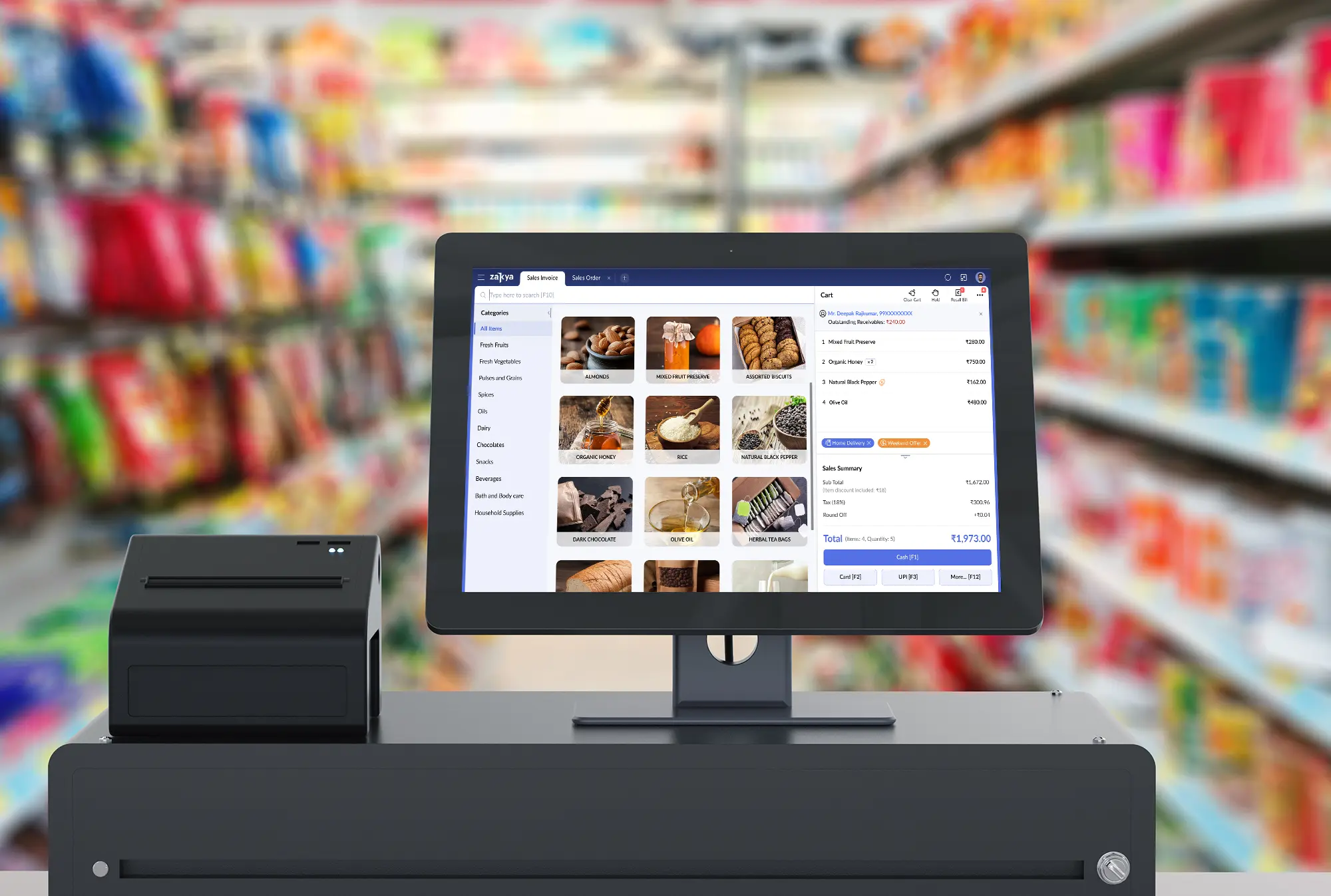

Are you a small business owner looking for a modern retail POS to streamline your store operations?
Explore ZakyaZakya is a division of Zoho Corp.
Awards and Recognition
FAQ
-+- How do I choose the right plan for my business?Choosing the right plan for yourself can seem overwhelming, but don't worry! It's a lot like picking out the perfect outfit for a special occasion. First, you want to assess your needs and preferences. We have the plan to suit the needs of every business owner. That's why our features are split into four packages, namely CASH REGISTER, STARTER, STANDARD, and PROFESSIONAL. The available features in every package are marked with a tick, and if you need more features outside the plan, refer to the ones marked as 'Add-ons' and 'custom licenses.' You can also drop an email to presales@gofrugal.com to get a personalized consultation to know what suits your business the best!
- Can I get a demo/free trial of the product?Absolutely! We always encourage try and buy, just like how you would love to do a trial for your dress before completing the purchase! Which is why we offer both a demo and a free trial for our product. Please drop an email to presales@gofrugal.com for a demo request. You can also scroll up and click on the 'Sign up for free trial' to register your request.
- What are 'Add-on' modules? How would 'Add-ons' help my business?Add-on modules refer to additional features that can be added to your existing Gofrugal software package. These modules are designed to provide more options and customization choices, allowing you to tailor the software to your specific needs and preferences. Installing Add-ons allows you to add new features and capabilities to their existing software without upgrading to the higher edition. Add-on modules can be a cost-effective and convenient way to add new features and capabilities to your existing software without the need for a full software upgrade. This will also help you avoid paying for modules that may not be relevant to your business. For example, suppose you're using Gofrugal's STARTER edition and want to enjoy loyalty benefits. In that case, you can avail of our loyalty add-on instead of upgrading it to the Professional edition where loyalty is added by default.
- How do I know which 'Add-on' modules need to be added to my product?To start building your own product with add-on modules, first choose the 'Base version' from Gofrugal, i.e., Cash register, Starter, Standard, and Professional. Then identify the specific problem you're trying to solve in your business or the goal you're trying to achieve by using the add-on module. Once you're clear, select the add-on modules from the list above. You can experiment with the add-on modules to find out which one works the best for you!
- What are the businesses supported by Gofrugal's Cloud POS?Gofrugal's Cloud POS is fully equipped to support almost all Retail, Restaurant, and Distribution businesses. Click here to learn more about our Cloud POS solution for Retailers and Restaurants!
- What is the cost of Gofrugal Cloud based POS software?Gofrugal Cloud POS offers a pay-as-you-go model for businesses. Opt for the monthly or recurring subscription to understand, evaluate and decide continuity based on business requirements. Want to take a break? Pause your subscription anytime and resume anytime!
- How to signup to Gofrugal's Cloud POS?Sign-up for Gofrugal Cloud POS with just one click Register now, and our experts will reach you in no time.
- What are the different payment methods through which I can complete my purchase?To make your payment process easier, Gofrugal offers multiple payment methods. You can complete the final payment in any one of the following methods - Credit Card, Debit Card, UPI and Net Banking! If you've trouble completing your payment, don't hesitate to contact our 24x7 live chat!
- Will my data be safe and secured?At Gofrugal, we take data protection seriously, and our ISO 27001 certification is proof of our dedication to maintaining the highest standards of security. Our ISMS ensures that we identify and manage risks, implement robust security controls, and continuously monitor and improve our processes to stay ahead of emerging threats. Also, Gofrugal Cloud POS is VAPT certified and adheres to all OWASP guidelines! Our cloud POS system gets protected from vulnerabilities with enhanced data encryption, password authentication, and follows the best cryptographic practices.
- Can I get training for all editions, including add-on modules?Yes! We offer training based on the plans. If you require additional training, you can purchase training coupons directly from the MyGofrugal app
- Can I cancel or switch plans whenever I want?Absolutely! You are free to cancel/upgrade/downgrade your current plan anytime. Please note that the pricing for add-on modules remains the same for all plans.
- Does the Gofrugal Cloud solution integrate with third-party software?Most definitely! We have integrations with 70+ third-party solutions ranging from payments, loyalty, e-comm, CRM, and more. If you're not able to find your integration partner? Don't worry. Our open APIs help you integrate with any solution of your preference.
- How do 'Add-on' modules help me?Add-on modules give you more freedom, control, and flexibility to create your own product based on the requirements of your business. Add-on modules can help you in various ways, depending on the specific module and your needs, especially making it easier to run your business with minimal staff, least skills, and accurate and reliable features.
- Do you offer support after going live?Yes! Gofrugal ensures all our customers are happy with our service. We extend assured support via mail and 24x7 live chat. You can also use the MyGofrugal app, the simplest, fastest, and most powerful medium, to get the best support experience. Get the power to reach instant support and get your request attended to in the fastest and most frugal way! You can also avail our paid phone support depending on your needs. To learn more about the MyGofrugal app - click here! To experience the MyGofrugal app - click here!
- Do you have more questions?Feel free to reach out to our 24x7 live chat anytime, where our Assure Care executives are ready to help you with your questions. Or please drop an email to presales@gofrugal.com
- How do I choose the right plan for my business?Choosing the right plan for yourself can seem overwhelming, but don't worry! It's a lot like picking out the perfect outfit for a special occasion. First, you want to assess your needs and preferences. We have the plan to suit the needs of every business owner. That's why our features are split into two editions, namely BASIC and ELITE. The available features in every package are marked with a tick, and if you need more features outside the plan, refer to the ones marked as 'Add-ons' and 'custom licenses. ' You can also drop an email to presales@gofrugal.com to get a personalized consultation to know what suits your business the best!
- Can I get a demo/free trial of the product?Absolutely! We always encourage try and buy, just like how you would love to do a trial for your dress before completing the purchase! Which is why we offer both a demo and a free trial for our product. Please drop an email to presales@gofrugal.com for a demo request. You can also scroll up and click on the 'Sign up for free trial' to register your request.
- What are 'Add-on' modules? How would 'Add-ons' help my business?Add-on modules refer to additional features that can be added to your existing Gofrugal software package. These modules are designed to provide more options and customization choices, allowing you to tailor the software to your specific needs and preferences. Installing Add-ons allows you to add new features and capabilities to their existing software without upgrading to the higher edition. Add-on modules can be a cost-effective and convenient way to add new features and capabilities to your existing software without the need for a full software upgrade. This will also help you avoid paying for modules that may not be relevant to your business. For example, suppose you're using Gofrugal's BASIC edition and want to enjoy loyalty benefits. In that case, you can avail of our loyalty add-on instead of upgrading it to the ELITE edition where loyalty is added by default.
- How do I know which 'Add-on' modules need to be added to my product?To start building your own product with add-on modules, first choose the 'Base version' from Gofrugal, i.e., BASIC and ELITE. Then identify the specific problem you're trying to solve in your business or the goal you're trying to achieve by using the add-on module. Once you're clear, select the add-on modules from the list above. You can experiment with the add-on modules to find out which one works the best for you!
- What are the businesses supported by Gofrugal's Cloud POS?Gofrugal's Cloud POS is fully equipped to support almost all Retail, Restaurant, and Distribution businesses. Click here to learn more about our Cloud POS solution for Retailers and Restaurants!
- What is the cost of Gofrugal Cloud based POS software?Gofrugal Cloud POS offers a pay-as-you-go model for businesses. Opt for the monthly or recurring subscription to understand, evaluate and decide continuity based on business requirements. Want to take a break? Pause your subscription anytime and resume anytime!
- How to signup to Gofrugal's Cloud POS?Sign-up for Gofrugal Cloud POS with just one click Register now, and our experts will reach you in no time.
- What are the different payment methods through which I can complete my purchase?To make your payment process easier, Gofrugal offers multiple payment methods. You can complete the final payment in any one of the following methods - Credit Card, Debit Card, UPI and Net Banking! If you've trouble completing your payment, don't hesitate to contact our 24x7 live chat!
- Will my data be safe and secured?At Gofrugal, we take data protection seriously, and our ISO 27001 certification is proof of our dedication to maintaining the highest standards of security. Our ISMS ensures that we identify and manage risks, implement robust security controls, and continuously monitor and improve our processes to stay ahead of emerging threats. Also, Gofrugal Cloud POS is VAPT certified and adheres to all OWASP guidelines! Our cloud POS system gets protected from vulnerabilities with enhanced data encryption, password authentication, and follows the best cryptographic practices.
- Can I get training for all editions, including add-on modules?Yes! We offer training based on the plans. If you require additional training, you can purchase training coupons directly from the MyGofrugal app
- Can I cancel or switch plans whenever I want?Absolutely! You are free to cancel/upgrade/downgrade your current plan anytime. Please note that the pricing for add-on modules remains the same for all plans.
- Does the Gofrugal Cloud solution integrate with third-party software?Most definitely! We have integrations with 70+ third-party solutions ranging from payments, loyalty, e-comm, CRM, and more. If you're not able to find your integration partner? Don't worry. Our open APIs help you integrate with any solution of your preference.
- How do 'Add-on' modules help me?Add-on modules give you more freedom, control, and flexibility to create your own product based on the requirements of your business. Add-on modules can help you in various ways, depending on the specific module and your needs, especially making it easier to run your business with minimal staff, least skills, and accurate and reliable features.
- Do you offer support after going live?Yes! Gofrugal ensures all our customers are happy with our service. We extend assured support via mail and 24x7 live chat. You can also use the MyGofrugal app, the simplest, fastest, and most powerful medium, to get the best support experience. Get the power to reach instant support and get your request attended to in the fastest and most frugal way! You can also avail our paid phone support depending on your needs. To learn more about the MyGofrugal app - click here! To experience the MyGofrugal app - click here!
- Do you have more questions?Feel free to reach out to our 24x7 live chat anytime, where our Assure Care executives are ready to help you with your questions. Or please drop an email to presales@gofrugal.com












