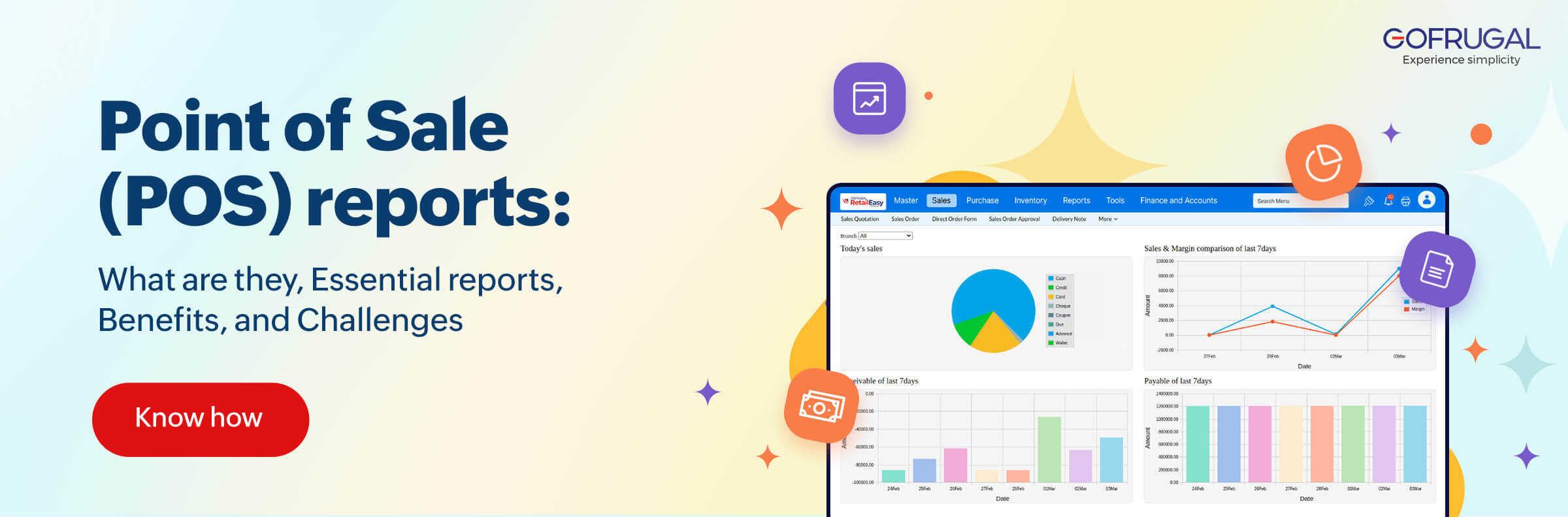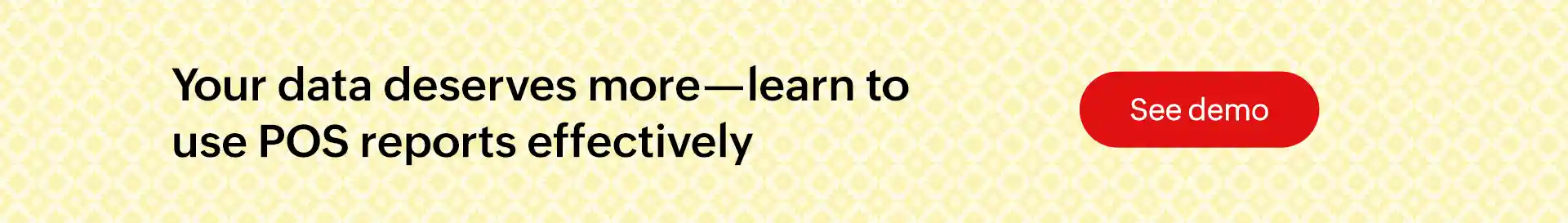Key takeaways:
- Understand the importance of POS reports and their key features.
- Discover the benefits, essential reports, and mistakes to avoid.
- Learn how Gofrugal's POS reports drive business growth effectively.
Every decision starts with good data. As a business owner, managing sales, inventory, costs, and customer satisfaction often feels like a juggling act. Without clear insights, it’s easy to feel overwhelmed by the daily challenges of running a business. But what if you had a way to uncover patterns, track performance, and make smarter choices with confidence? That’s exactly what POS reports offer. Yet, many businesses only use them for basic tracking, missing out on their full potential. This blog post explores how you can harness the power of your business data to simplify operations, boost efficiency, and achieve sustainable growth.
Contents
- What is a POS report?
- Why do businesses need POS reports?
- Top 6 essential POS reports
- Benefits of POS reports
- Key components of POS reports
- Common mistakes to avoid in POS reports
- How Gofrugal's POS reports help businesses to grow
What is a POS report?
A POS report (point of sale report) is a detailed analysis of the data collected by a POS system. These reports provide insights into sales, inventory, employee performance, and customer behaviour, helping businesses streamline their operations and improve profitability. For retail businesses, POS reports offer tools to optimize inventory, track sales trends, and boost customer retention. In restaurants, these pos reports help analyze menu profitability, control food costs, and enhance the dining experience.
Why do businesses need POS reports?
POS system reports are not just for tracking sales—they are crucial for making data-driven decisions that align with business goals. These reports enable businesses to identify patterns, forecast demands, and optimize resources.
Key outcomes driven by retail POS reports
- Revenue growth and margin control: Point of sale reports help track sales trends by category, product, and location. Businesses can identify high-margin products and focus their marketing efforts on them.
- Customer engagement and retention: By analyzing customer purchase histories, POS systems enable segmentation, which leads to targeted promotions.
- Optimized inventory management:Inventory reports track stock levels in real time, reducing overstocking and stockouts.
- Omnichannel and ecommerce integration: Consolidating data across in-store and online platforms enables unified performance tracking.
- Operational efficiency: Employee performance reports can help managers allocate tasks effectively, improve productivity, and lower costs.
Key outcomes driven by restaurant POS reports
- Menu profitability and cost control: POS systems report provide insights into the profitability of each menu item. Restaurants can phase out low-margin dishes and focus on popular, high-margin offerings.
- Enhanced customer experience: By using customer segmentation and loyalty data, restaurants can offer tailored promotions or rewards to frequent diners to foster loyalty.
- Employee and cost management: Labor cost reports track staff productivity and help identify over staffing or under staffing issues to optimize labor expenses.
- Inventory accuracy and food cost control: Real-time inventory updates help restaurants minimize food waste and ensure ingredients are always fresh.
- Delivery and online order optimization: With delivery data integrated, restaurants can evaluate trends like peak delivery hours and improve operational efficiency.
Top 6 essential POS reports
The following POS system reports offer actionable insights that businesses can leverage to improve efficiency, enhance customer satisfaction, and boost profitability.
1. Sales reports
Many businesses struggle with inconsistent sales patterns or ineffective promotions. POS sales reports provide a comprehensive view of revenue performance across various dimensions, such as time (daily, weekly, monthly), product categories, and store locations.
- Identify best-selling products and slow-moving items to fine-tune product offerings.
- Highlight seasonal trends and peak sales periods to optimize inventory and staffing.
- Retailers can use sales reports to strategize promotional campaigns, while restaurants can determine which menu items drive the most revenue.
2. Inventory reports
Inventory mismanagement is a leading cause of revenue loss for both retailers and restaurants. POS system inventory reports track stock levels, waste, and reorder needs to maintain optimal inventory without overstocking or running out of essential items.
- Provide real-time updates on stock availability to avoid lost sales due to out-of-stock items.
- Highlight waste trends and suggest adjustments to reduce spoilage or expired stock.
- Enable precise demand forecasting by monitoring consumption patterns, especially in perishable goods for restaurants.
3. Employee reports
Unproductive staff and ineffective shift planning can lead to high labor costs and poor service. These reports measure staff performance and productivity, offering insights into individual contributions to sales, service quality, and overall efficiency.
- Track sales generated by individual employees to identify top performers and those needing improvement.
- Restaurants can monitor table turnover rates and staff productivity during peak hours.
- Optimize shift schedules to ensure adequate staffing during busy periods, reduce labor costs, and improve customer service.
4. Payment reports
With the rise of digital payments, businesses often face issues in tracking and reconciling multiple payment types. POS system payment reports summarize revenue by payment method (cash, card, digital wallets), offering detailed insights into transaction trends and payment reconciliations.
- Highlight popular payment methods to cater to customer preferences.
- Detect anomalies in payment processes to prevent fraud or errors.
- Streamline reconciliation by breaking down payment modes and linking them to corresponding sales data.
5. Customer reports
Businesses often struggle to retain customers or tailor marketing campaigns effectively. Customer reports focus on segmentation and purchase behaviours, offering data to enhance loyalty programs, personalized marketing, and customer retention efforts.
- Segment customers based on spending habits, purchase frequency, and preferences.
- Help retailers craft targeted campaigns and discounts for high-value customers.
- Restaurants can use loyalty program data to offer personalized rewards and improve customer experiences.
6. Financial reports
Manual accounting can be time consuming and error-prone. Point of sale reports provide insights into expenses, profit margins, and tax compliance, offering a comprehensive picture of a business’s financial health.
- Generate balance sheets, cash flow statements, and profit-and-loss reports effortlessly.
- Ensure tax compliance with automated GST and other tax calculations.
- Track operational costs and highlight areas where expenses can be reduced.
Benefits of POS reports
Below are six key benefits of point of sale reports, focusing on how they create impactful changes in business performance.
Improved decision-making
- Identifying trends: POS reports enable businesses to analyze historical data and spot trends in sales, inventory, and customer preferences.
- Real-time insights: Up-to-date information ensures timely actions, such as stocking high-demand products before peak seasons.
- Strategic planning: Businesses can base decisions on precise data, reducing guesswork and minimizing risks.
Improved decision-making helps businesses stay agile, adapt to market changes, and achieve their goals faster. For example, analyzing sales trends allows managers to allocate resources more effectively, resulting in higher revenues and reduced inefficiencies.
Increased operational efficiency
- Optimizing processes: Inventory reports track stock levels and reorder needs, ensuring smooth operations and avoiding delays.
- Labor efficiency: Employee performance reports enable effective shift planning and resource allocation.
- Automation: Automating routine tasks like inventory tracking or reconciliation saves time and reduces errors.
By streamlining workflows, businesses can reduce overhead costs and focus on strategic initiatives. Operational efficiency minimizes bottlenecks, improves turnaround times, and enhances overall productivity.
Enhanced customer satisfaction
- Personalization: Customer reports provide insights into preferences and spending habits, allowing businesses to create personalized offers.
- Faster service: Real-time updates on inventory and sales improve response times, ensuring customers get what they want without delays.
- Loyalty programs: Tracking customer behavior helps refine loyalty programs, rewarding repeat customers effectively.
Happy customers are loyal customers. Tailoring experiences improves satisfaction, boosts repeat business, and builds long-term brand loyalty. This not only increases revenues but also enhances the business’s reputation.
Increased revenue through marketing campaigns
- Targeted campaigns: Customer segmentation allows businesses to direct promotions to the right audience.
- Data driven offers: Sales and customer reports help identify products to promote based on demand and profitability.
- Seasonal strategies: Using sales history, businesses can launch timely campaigns that resonate with seasonal demand.
Data-backed marketing campaigns are more effective, reducing wasted resources and increasing ROI. Businesses can drive higher revenues by ensuring their promotions reach and appeal to the right customers.
Enhanced security
- Transparency: Detailed payment and transaction reports offer a clear audit trail.
- Fraud detection: Anomalies in transactions, such as refunds or voids, can be flagged for review.
- Access control: POS systems limit access to sensitive data, protecting against unauthorized activities.
Enhanced security builds trust with customers and protects profits by preventing losses from fraud or errors. A transparent and accountable system reassures stakeholders and ensures regulatory compliance.
Reduced costs
- Stock optimization: Inventory reports track slow-moving and fast-moving products, ensuring efficient stocking.
- Minimized waste: Businesses can monitor usage patterns to prevent over-ordering, especially for perishable items.
- Cost tracking: Financial reports provide visibility into spending, enabling smarter budgeting and resource allocation.
Cost savings improve profitability and free up resources for investment in growth opportunities. Effective inventory management reduces losses from obsolescence and spoilage, ensuring better cash flow.
Key components of POS reports
1. Clear and concise data visualization
POS sales reports organize complex data into user-friendly dashboards, graphs, and charts that make it easier to interpret performance metrics at a glance.
- Quick insights: Business owners can immediately identify trends such as peak sales periods or inventory shortages without digging into spreadsheets.
- Better decision-making: Clear visuals help managers compare performance across different locations, product lines, or timeframes, facilitating strategic planning.
- Time saving: Dashboards reduce the need for manual data analysis, freeing up time for critical decision-making.
2. Accurate and real-time information
Real-time data is essential for dynamic pricing, a growing trend where prices adjust based on demand. Accurate reports enable businesses to implement such strategies effectively, particularly in e-commerce or high-traffic retail environments.
- Faster reactions: With instant updates, businesses can make timely decisions, such as replenishing fast-selling products or adjusting menu offerings during peak hours.
- Error reduction: Real-time syncing minimizes manual data entry errors, ensuring reports are both accurate and reliable.
- Improved customer service: Access to real-time inventory levels means businesses can promise product availability or manage wait times better.
3. Customizable reporting options
The demand for customization is growing as businesses seek actionable insights that address specific challenges, such as reducing food waste in restaurants or optimizing stock levels in retail.
- Tailored insights: Managers can generate reports for specific needs, such as tracking sales by product category or analyzing employee performance during peak hours.
- Scalability: Customization supports businesses of all sizes, from small shops needing basic sales reports to large chains requiring multi-location analytics.
- Enhanced productivity: Custom filters and automated scheduling ensure reports are generated efficiently, saving time and reducing manual effort.
4. Integration with other systems
Integration capabilities are becoming essential as omnichannel strategies dominate.
- Holistic view: Integration ensures that data from various channels, such as online orders or in-store sales, is consolidated for unified analysis.
- Streamlined operations: POS reports sync with accounting systems to simplify tax compliance, expense tracking, and financial reporting.
- Improved customer engagement: CRM integration uses sales data to personalize promotions and loyalty programs, enhancing customer retention.
Common mistakes to avoid in POS reports
Mistakes in using POS reports can prevent businesses from fully benefiting from the data these reports provide. Here are the most common mistakes, explained in simple terms, along with practical solutions.
1. Using outdated data
If you rely on old data, your decisions may not reflect current business realities. For instance, using last month's sales report to plan this week's inventory might lead to overstocking items that are no longer in demand or missing out on restocking fast-moving products.
Solution:
Always use the most recent reports. Real-time POS system sales reports ensure that your decisions are based on accurate and current information, whether it’s sales, inventory, or customer trends. This helps businesses adjust strategies quickly and stay aligned with market changes.
2. Ignoring data insights
Creating reports without analyzing or acting on the information is a wasted opportunity. For example, if your sales report shows a sharp increase in the popularity of a particular product, failing to order more stock could mean lost sales.
Solution:
Review reports regularly and use the insights to make adjustments. If a report highlights underperforming items, consider running a promotion or discontinuing them. Use reports as a guide to tweak operations, marketing campaigns, and customer service strategies.
3. Misinterpreting data
Sometimes, businesses misunderstand what a report is showing. For instance, you might assume that a high number of sales means high profits, but without checking associated costs, this assumption could lead to overconfidence and poor financial decisions.
Solution:
Understand the basics of what each metric means. For example, look at both sales numbers and profit margins together to get the full picture. Simplify reports by focusing on key metrics like net profit, customer retention, or stock movement to ensure clarity.
4. Overcomplicating reports
Adding too much information to reports can make them confusing and hard to use. For example, a report with 20 different metrics might bury the key insights you need under unnecessary data, making it harder to take action.
Solution:
Keep reports simple and focus on a few key metrics that matter most to your business, such as daily sales, stock levels, or customer feedback. Customize your POS system to filter out unnecessary data and provide clear, actionable insights.
How Gofrugal's POS reports help businesses to grow
Customizable and user-friendly reports: Gofrugal’s 350+ customizable reports allow businesses to tailor grouping fields, column displays, and filters. Frequently used reports can be saved for quick access and exported in various formats like Excel and PDF, simplifying data sharing and analysis.
Enhanced business monitoring with alerts: Automated report schedulers and real-time alerts ensure timely access to critical data. Role-based access controls secure sensitive information, enabling businesses to proactively manage stock shortages or sales anomalies.
Integrated omnichannel insights: Gofrugal’s POS system consolidates data from all sales channels into a unified report, providing businesses with a comprehensive view of performance across physical stores and e-commerce platforms.
Production and menu-specific insights for restaurants: Restaurants can track ingredient usage, reduce wastage, and evaluate menu performance. These insights help identify high-demand dishes and optimize profitability while maintaining efficiency.
Optimized inventory management: Real-time inventory tracking and detailed stock analysis prevent stockouts and overstocking. Business can use comprehensive stock analysis reports, such as age analysis, product margin, and category-wise stock for smarter purchase decisions
Integrated marketing and CRM insights: By integrating with CRM tools, Gofrugal’s POS system reports analyze customer behavior and purchasing patterns. Businesses can create targeted campaigns, improve retention, and boost revenue through personalized offers.
For a visual overview of Gofrugal's SmartReports features, you may find the following video helpful:
Your POS system is more than just a tool for processing transactions—it’s a powerful resource for understanding your business. By diving deeper into your POS reports, you can gain clarity on your sales, inventory, and customer behavior, helping you make decisions that drive growth. Take charge of your data and let it guide your business to greater success.