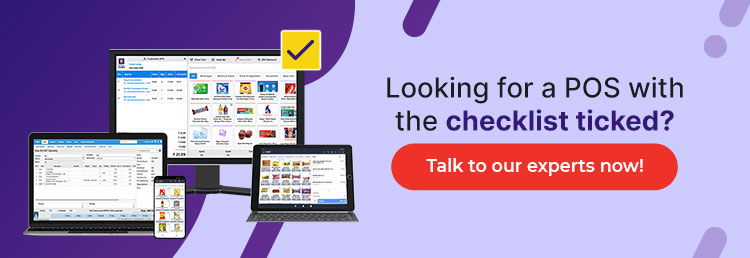Key takeaways:
- Learn how to choose the right POS software that fits your business needs.
- Ensure the POS automates key operations for efficient store management.
- Look for proactive support, regular updates, and weekly releases from your POS provider.
How to choose the right POS software for your business?
Investments bestow returns, expenses do not. POS is the investment that can bestow sales and profit to your business. Make the right investment! The POS market in India is so large, that they say, you can find one POS vendor in every street of India! Undelivered marketing promises can land you in a regretful POS adoption, thread of finance and business problems. Good homework can result in great scores. In the quest to find the right POS, research is a Business’ homework. Remember that only the right investment can fetch you good returns. I present this blog to all businesses and promise to give you the right checklist in 8 minutes.
1. Choosing the right POS
Your business needs can vary based on the scale, daily footfall count, outlet integrations et al. Your POS should reflect the platform that suits your needs.
You should choose On-Premise POS if, you need internet-free, single-time hardware investment and are not interested in paying for the remote storage, need customization and can afford to allocate dedicated time and resources for the patch or version updates owing to 24×7 operation.
You should choose Mobile POS if you need a sophisticated and handy device for billing that costs much less than setting up computer systems at each counter. Also, if you need POS systems that can be walked around the store for instant billing and eliminating crowding at the billing centre at different storeys.
You should choose Cloud POS if you need real-time data sync and continuous multi-outlet integration, all-time location-unbound access, zero hardware maintenance, real-time store statistics and data, storage scalability, stable net connection and continuous, real-time multi-outlet integration. Real-time data sync can make timely notifications, reports and business insights.
2. Does the POS automate operations to the tee?
Now that the POS platform has been chosen, it’s time to turn your attention to the features you need. Consolidating your operations manually and comprehending them to analyze profit and sales would be a nightmare. The POS should do that for you! With integrated departments, the question that you have to ask is Can the POS convert all data all data is precious if it can be converted into insights. , “Will the POS provide guidance in gaining insights from data?”
Are you looking at a POS with the statutory compliances of your country? A POS with integrated accounting software that records all the incoming and outgoing transactions and automates the bookkeeping. If the POS has integrations to the regulatory bodies of your region, you can eliminate error discrepancies in the filing, and consequently in the returns. Also, why invest in third-party software if the POS has integration with the regulatory portals (like GSTIN, VAT filing, etc.). Only a statutory compliant POS can eliminate the eleventh-hour chaos of allotting human resources to redo the accounts and get the accounts and sales tallied! The least resources and minimal skillset should be the result of your POS investment.
To track your inventory right, you have to sell items right. The reason why you must look for a POS that has minuscule-inventory management. Kits, assemblies, items for demo, store consumption stocks, damaged stocks and more. The POS should have features to track all these down for a solid tally between sales and accounts.
Businesses deal with the distributors and the consumers and managing operations on both sides can seem impossible unless you see a POS doing that. When you are buying a POS, ensure it can completely manage sales, purchases and accounts. Imagine your store shares sales quotations with many customers every day. And the customers reconnect to make the sales order? We cannot afford to ask the customer to mention again his or her requirements. This is where your POS should step in. The sales quotations can be c converted to sales orders and in turn to sales bills, delivery notes or return notes, etc.
Similarly, complete purchase management means that you can create purchase orders and go on to convert them to receipts, invoices and returns or even cancel purchase orders. For multi-outlet management, the POS should be able to transfer out and transfer in stock between branches, thereby integrating sales and purchase. A good POS should have user-friendly accounts management – receivables, payments and banking, all in one place.
Customers do come to return goods without the bill which they invariably lose. A good POS can help you here. Share bill download links via instant SMS notifications, reduce paper waste and save up to 38% of your investment on paper bills. Customers can download the bills in PDF as and when required.
3. Does the POS provide proactive support, weekly releases?
Guided implementation is essential for a flawless usage adoption of the POS for your employees. Smooth technology adoption by employees is obligatory for a happier employee experience and workplace.
Ask the POS provider for live chat and voice support for doubts and issues even at midnight. You should be able to raise your issues as tickets and be kept updated on the status. It is not supported if you just got to keep dialling a number in the hope of getting a doubt cleared or an issue getting fixed.
Don’t buy a static POS system – neither development nor support is provided. You are bound to regret it later. Choose a POS that is optimized regularly – technology-wise and in tune with changing market trends. Get a POS that was put just together to build the seller’s coffers but designed instead to build your business!
Static software is obsolete. Programs and interfaces have to be optimized with new tech releases in the software world. A POS that aims to be bug-free is constantly analysed for quality and degradation.
4. Can the POS plan, predict or pick from your data?
A good POS bakes data and bestows insights. What sells fast and what rots in the racks? Which supplier gave better discounts? Which customer brought in more sales? Which outlet produced the highest sales? Good POS helps you read between the lines. With such smart reports, you can choose products that are priority, suppliers who make you profitable, customers who bring you profits and outlets that are perfect. Ask the POS provider if the POS can derive insights from data.
5. How well-defined is your POS security?
Data, as they say, is the new oil. It’s imperative to ensure your proposed POS protects it at the access level hierarchy, authentication towards data access, ransomware attacks and backend security breaches. Scrutinizing accounting records for audits is reliant on your accounts data. Losing data can cost you dearly. ‘I never thought data loss would happen to me until it happened to me.’ said a sad owner of a Bangalore retail store. Backup POS data to the cloud as a proactive measure toward data loss.
Customizable access level hierarchies have to be set up in POS systems to allow limited access to specific roles/users. Stock transfers are vulnerable to pilferage and restricting stock transfer approval access to dedicated roles can limit the scope for theft. A good POS can help you establish physical security.
Software systems are built with security walls to prevent cyber-attacks. They follow paradigms that build security walls that defend your data against cyber-attacks, both at the backend and the frontend. At the backend, it is the strength of the code to ward off access to the data and code. At the frontend, it’s verification mechanisms like Captcha, Password and Biometric authentications that the POS can use for security.
6. Is the POS reliable and trusted?
Now that you know what to look for in your POS, how do you make sure the POS provider lives up to his words? That is where you need to perform a credibility check. Look for POS certifications. POS systems are certified on the efficiency of technology, ranking in the market, security of the product and so on. Check for the certification and badges that the POS provider has and the firms that have awarded them.
7. Does the POS have extensions for business excellence?
If you just wish to survive in business, any POS would suffice. But if wish to succeed and scale your business, you need a POS with business-boosting add-ons that push the sales margin, covering end-to-end operations.
To achieve or sustain success, a business needs to be given the right remedies at the right time. And for this, you should be alerted on your business’ audit, accounts, sales, stock-out, purchase, operations, security breaches and so on.
Avoid third person involvement between you and your business, change item prices on the go across your chain stores! Manage tasks at the store from anywhere, assign critical tasks to employees from the POS, get reports on fast-moving items and stock them up on your shelves and get notified of zero stocks and your daily business summary.
Customer impressions are of extreme importance and help in brand establishment. One bad review can spread like wildfire. Will the POS support customer feedback collection such that the feedback reaches you directly from their phone on what you can improve? Pennies make pounds. Pounds make you prosperous!
Your store cannot afford to wait for hours together waiting for a response from the support, because there is a lot to focus on. Make sure the POS provides anytime anywhere support and serves you with a reachable, responsive, track your tickets feature and keeps you updated on the status of the releases.
Personalize customer experience with product details from a simple scan and make your store their first choice. Reduce your investment in hiring and training sales.
Does your business take orders as messages? Do they send you the grocery list along with their address and there is chaos and confusion by the time the goods reach your customers?
You do not have to worry about all these if your POS has addons for solid management of supply. Give your own 24×7 online ordering app (within a matter of just 7 days) to your customers and let them order from anywhere with multi-language support, exact location tagging and flexible payment modes, with convenient pickup and delivery slots and real-time order progress updates.
Order processing can be automated with simple scanning for the stock pick with Order management software. Makes sure that the POS automates stock take and stock refill with stock count-based, timely system-generated tasks for employees and eliminates supervision. This saves your customers time!
Don’t lose your valuable customers for delayed deliveries due to manual delivery management. If the POS can automate delivery tasks to your employees, with easy location lagging and convenient cancellation, nothing can stop you from earning a profound customer base.
8. How flexible is the POS with your current ecosystem of tools?
POS is the endpoint of your customer’s interaction with you and that has to be the least chaotic task of their shopping. So, taking time at the billing counter to download bills from your billing application and uploading it to the POS, manually is not an option. What is the solution? Own a POS that Integrates and Automates! The POS should be flexible to work with third-party integrations for e-commerce, payment, and loyalty. Different customers, different cards, different modes of payment, the POS integrations should be a one-stop solution! Make sure that your POS supports banking integrations for error-free transactions and automated reconciliations. You don’t want to be caught napping here. Accounting and ERP and connected banking are all the right features you need.
Here’s the checklist for your POS shopping!
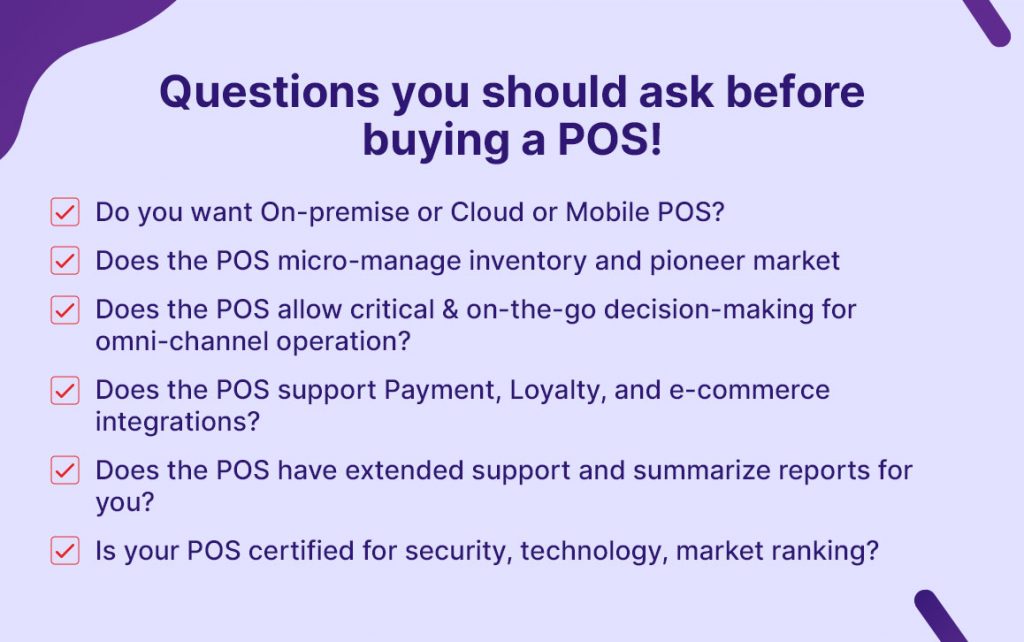
And ta-da! We already have the checklist! You have an immediate option that has been verified against this checklist and scores a 100/100! Gofrugal provides the POS in all possible platforms and surprisingly fitting editions, add-ons and integrations which can be cut to fit your business, just like you want it! Now, how do you trust us? Register for a demo session and experience what awaits your business success!