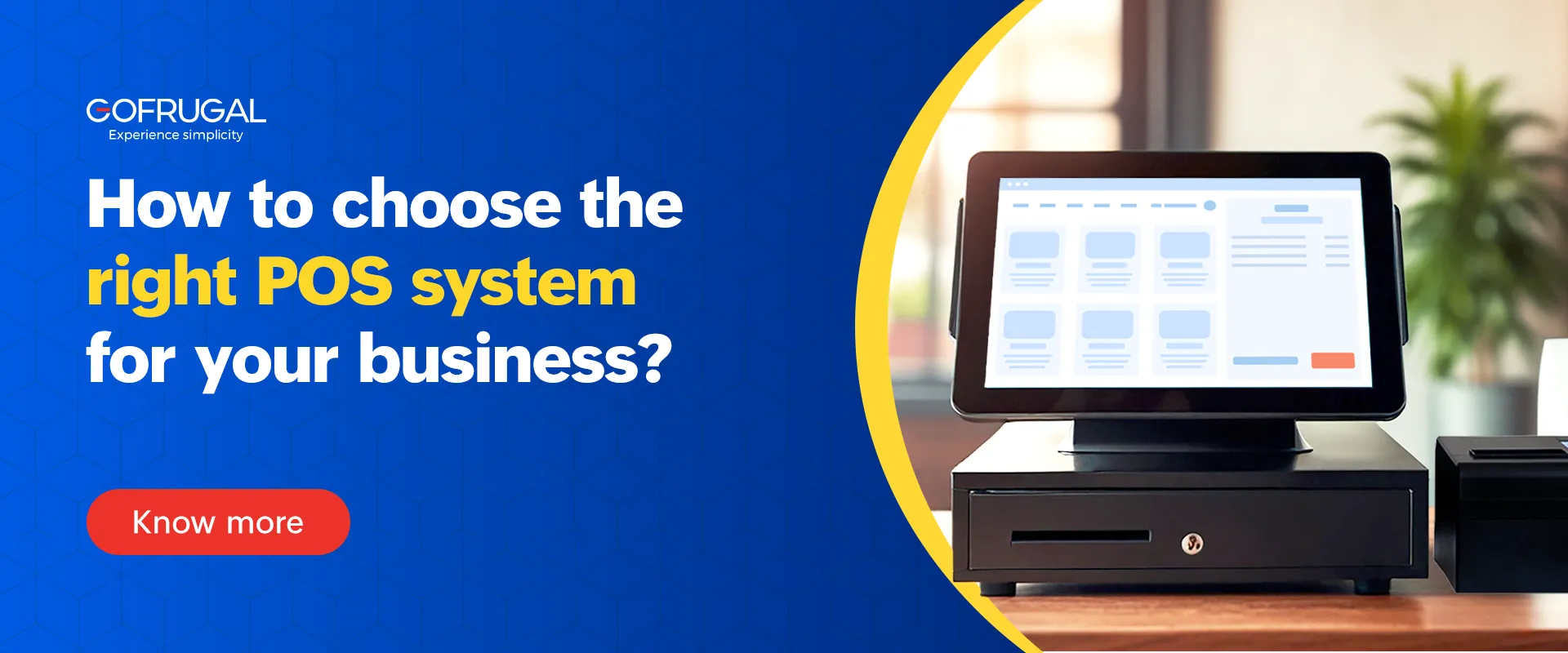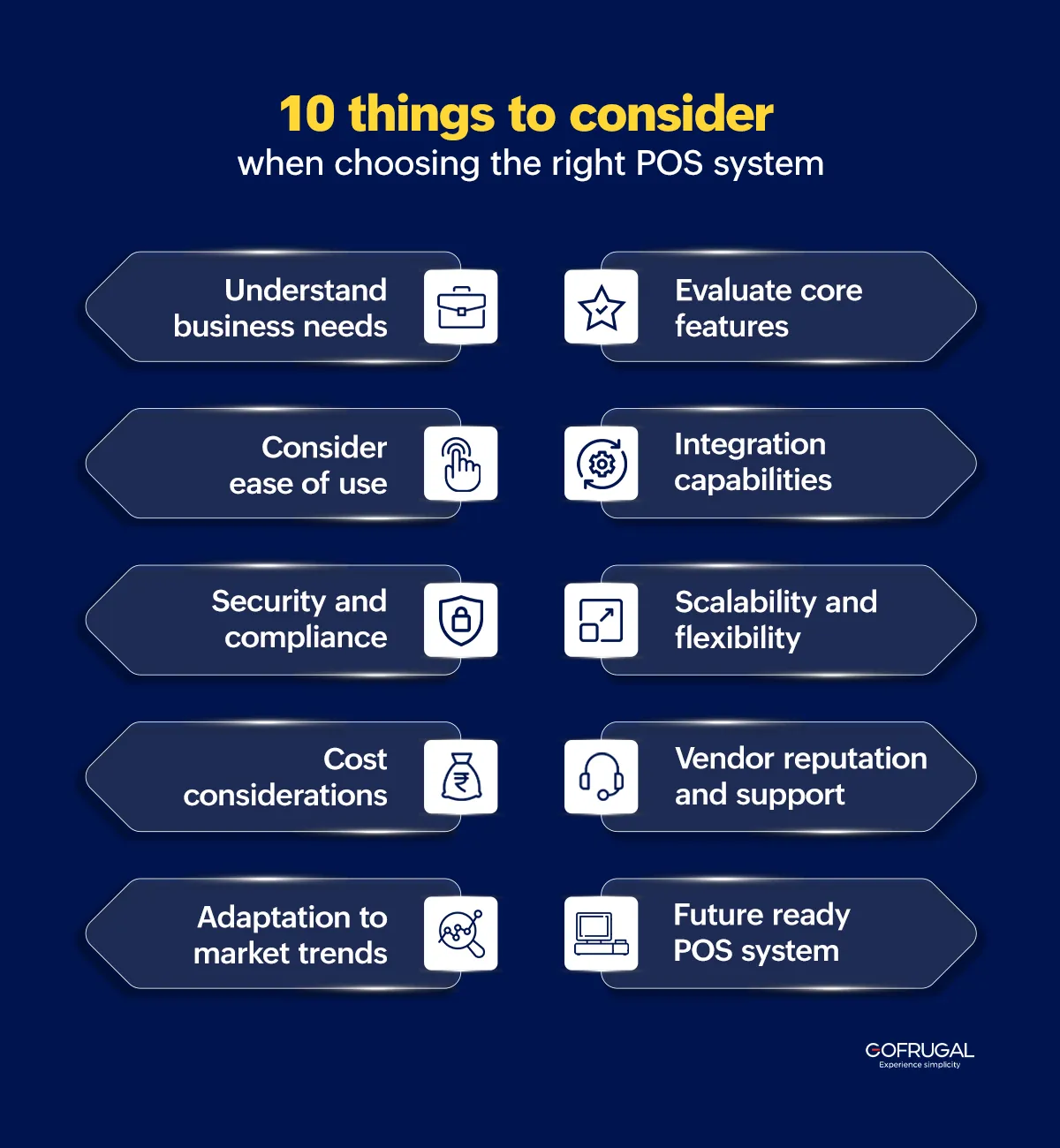Running a business without the right tools can make simple tasks frustrating—manual stock checks, slow transactions, and missed chances to impress your customers. In an era where speed and efficiency are everything, these issues can seriously hold you back. The right POS system can fix these issues, making your operations smoother and your customers happier. This blog will guide you through understanding what a POS system is, who needs it, and how to choose the right one for your business.
Contents
- What is a POS system?
- Who needs POS software?
- Importance of choosing the right POS system
- 10 things to consider when choosing the right POS system
- Why choose Gofrugal POS for your business?
- Customer case study
What is a POS system?
A Point of Sale (POS) system combines software and hardware that allows businesses to process sales transactions. It’s much more than just a cash register; a POS system manages everything from inventory tracking and customer data to employee management and sales reporting. A POS system is at the heart of daily business operations, whether it’s processing payments, generating receipts, or managing stock levels.
Who needs POS software?
No matter the size or type of your business, if you handle transactions whether in retail, food service, personal services, or wholesale, a POS system can significantly enhance your operations, improve customer satisfaction, and provide valuable insights into your business performance.
Retail stores: Retail POS systems help businesses manage inventory, track sales, and handle customer transactions efficiently. They enable quick checkouts, monitor stock levels in real-time, and provide detailed sales reports, making it easier to manage daily operations and plan for growth.
Restaurants and cafes: Restaurant POS software is essential for managing orders, table reservations, and kitchen communication. It helps streamline order processing, reduces wait times, and ensures accuracy, leading to a better dining experience for customers.
Distribution and Wholesale businesses: Distributors and wholesalers use POS systems to manage large inventories across multiple locations, process bulk orders, and handle complex pricing structures. POS software integrates with other business systems, providing comprehensive sales reporting and analytics, ensuring accurate inventory tracking and better customer relationship management.
Service-based businesses:
POS systems are essential tools across a wide variety of service-based industries. Here are just a few examples of service sectors that benefit from using POS systems:
- Salons and spas: POS systems for salons manage appointments, process payments, and track customer preferences, enabling personalized services and loyalty programs.
- Repair shops: Whether it’s electronics, automotive, or home appliances, repair shops use POS systems to track job orders, manage parts inventory, and handle billing.
- Fitness studios and gyms: These businesses can use POS systems to manage class schedules, memberships, and payments, while also tracking customer attendance and preferences.
- Medical and dental clinics: POS systems for medicals help manage patient appointments, billing, and medical inventory, streamlining operations and improving the patient experience.
- Pet grooming and veterinary services: Pet POS helps to manage appointments, customer records, and inventory for grooming supplies or veterinary products, providing a smooth experience for both pets and their owners.
Importance of choosing the right POS system
Understanding how to choose a POS system that suits your business is crucial. The right system can:
- Improve efficiency: Automate tasks like inventory management, sales tracking and reporting, reducing manual work and minimizing errors.
- Enhance customer experience: Speed up checkout times, offer multiple payment options, and provide personalized service, leading to higher customer satisfaction and loyalty.
- Provide business insights: Generate detailed reports that help you understand sales trends, customer behavior, and inventory needs, enabling data-driven decision-making.
- Ensure scalability: Support your business as it grows, whether you’re expanding to multiple locations, adding new products or services, or increasing transaction volume.
- Enhance security: Protect customer data and secure transactions with built-in compliance features, such as PCI compliance and encryption, safeguarding your business from potential threats.
- Facilitate seamless integration: Integrate smoothly with other software you use, like accounting systems, e-commerce platforms, and CRM tools, ensuring a unified workflow across all business operations.
- Support mobility: Many modern POS systems offer mobile capabilities, allowing you to conduct business on the go, whether at trade shows, pop-up shops, or customer locations.
On the other hand, choosing the wrong POS system can lead to inefficiencies, frustrated employees, and unhappy customers. That’s why it’s essential to take the time to make the right choice.
10 things to consider when choosing the right POS system:
If you’re wondering how to choose the right POS system, consider these 10 key factors:
1.Understand your business needs
- Tailored features: Different businesses need different features. For example, retail stores may need strong inventory management, while restaurants might require advanced order handling.
- Business size: A small boutique has different needs compared to a large chain. Make sure the POS system can handle your current size and potential growth.
- Customer base: Understand your customers’ buying habits. If you have a loyal customer base, look for loyalty programs and CRM features.
2. Evaluate core features
- Sales processing: Make sure the system can handle all types of payments, including cash, credit, and mobile payments.
- Inventory management: Look for real-time inventory tracking, automatic restocking alerts, and detailed inventory reports.
- Employee management: Ensure the system allows you to track employee hours, manage schedules, and monitor sales performance.
3. Consider ease of use
- User-friendly interface: The system should be simple and intuitive, so your staff can learn it quickly and use it effectively.
- Minimal training required: A straightforward POS system reduces the time needed to train new employees, which is especially important in high turnover environments.
- Error prevention: An easy-to-use system helps prevent mistakes during busy periods, ensuring smooth operations.
4. Check for integration capabilities
- Seamless connectivity: Ensure the POS system can connect easily with your accounting software, e-commerce platforms, and payment processors.
- Unified operations: Integrations help unify your business operations, reducing the need for manual data entry and minimizing errors.
- Streamlined workflow: A well-integrated system allows for smooth communication between different parts of your business, making everything run more efficiently.
5. Security and compliance
- Data protection: Choose a system that protects customer data through encryption and other security measures.
- PCI compliance: Ensure the POS system complies with industry standards for handling credit card information, keeping transactions secure.
- Fraud prevention: Look for features that detect and prevent fraudulent transactions, protecting your business from potential losses.
6. Scalability and flexibility
- Growth potential: Select a POS system that can grow with your business, whether you’re opening new locations or expanding services.
- Feature expansion: Your POS should allow you to add new features or modules as your business evolves.
- Multi-location management: If you plan to expand, ensure the system can handle operations across multiple sites from a central platform.
7. Cost considerations
- Upfront costs: Factor in the cost of hardware, software, and initial setup fees.
- Ongoing expenses: Consider subscription fees, transaction costs, and any additional charges for updates or support.
- Value for money: Ensure the POS system offers the features you need without unnecessary extras that drive up costs.
8. Vendor reputation and support
- Reliable support: Choose a vendor that offers 24/7 customer support, so you’re never left without help when you need it.
- Positive reviews: Look for vendors with strong customer reviews and a good reputation in the market.
- Training and resources: A good vendor will provide training materials and resources to help you and your staff get the most out of the system.
9. Adaptation to current market trends
- Mobile POS: Ensure the system supports mobile payments, which are increasingly popular with customers.
- Contactless payments: Choose a POS that supports contactless payments, making transactions faster and safer.
- Omnichannel capabilities: Look for features that connect your online and offline sales channels, providing a seamless customer experience.
10. Future-ready POS system
- Regular updates: Ensure the POS system receives regular software updates to keep up with technological advancements.
- Integration with new technologies: The system should be able to integrate with emerging technologies like AI and IoT as they become relevant to your business.
- Adaptable design: Choose a POS system that can adapt to changes in your business needs, whether it’s new payment methods, customer engagement strategies, or industry trends.
Why choose Gofrugal POS for your business?
- Comprehensive features: Gofrugal POS offers robust inventory management, integrated sales and CRM, and detailed reporting to streamline your business operations.
- Ease of use: The user-friendly interface ensures quick adoption by staff, reducing training time and minimizing errors during transactions.
- Seamless integration: It connects easily with other tools like accounting software, e-commerce platforms, and payment processors, creating a unified workflow.
- Cost effectiveness: Gofrugal POS provides all essential features at a competitive price, with transparent costs and no hidden fees.
- Scalability: The system is designed to grow with your business, adapting to new locations, products, and services as needed.
- Security: It offers strong data protection and compliance features, ensuring secure transactions and safeguarding customer information.
- 24/7 Customer support: With round-the-clock assistance and comprehensive training resources, Gofrugal ensures you're never left without help when you need it.
A multi-outlet retail store optimizes billing and inventory seamlessly with Gofrugal
One of our long-term customers scaled from e-commerce to a thriving multistore chain with Gofrugal! They share how Gofrugal simplified their pooja shopping business's inventory management, sales tracking, and GST compliance.
Ready to elevate your business operations?
Choosing the right POS system is a crucial step in driving your business's success. By carefully assessing your needs and considering key features, you can select a system that enhances efficiency, boosts customer satisfaction, and supports growth. Gofrugal POS offers a powerful, user-friendly solution designed to meet today’s demands while preparing your business for the future. Explore Gofrugal POS today and take the next step toward greater efficiency and profitability.