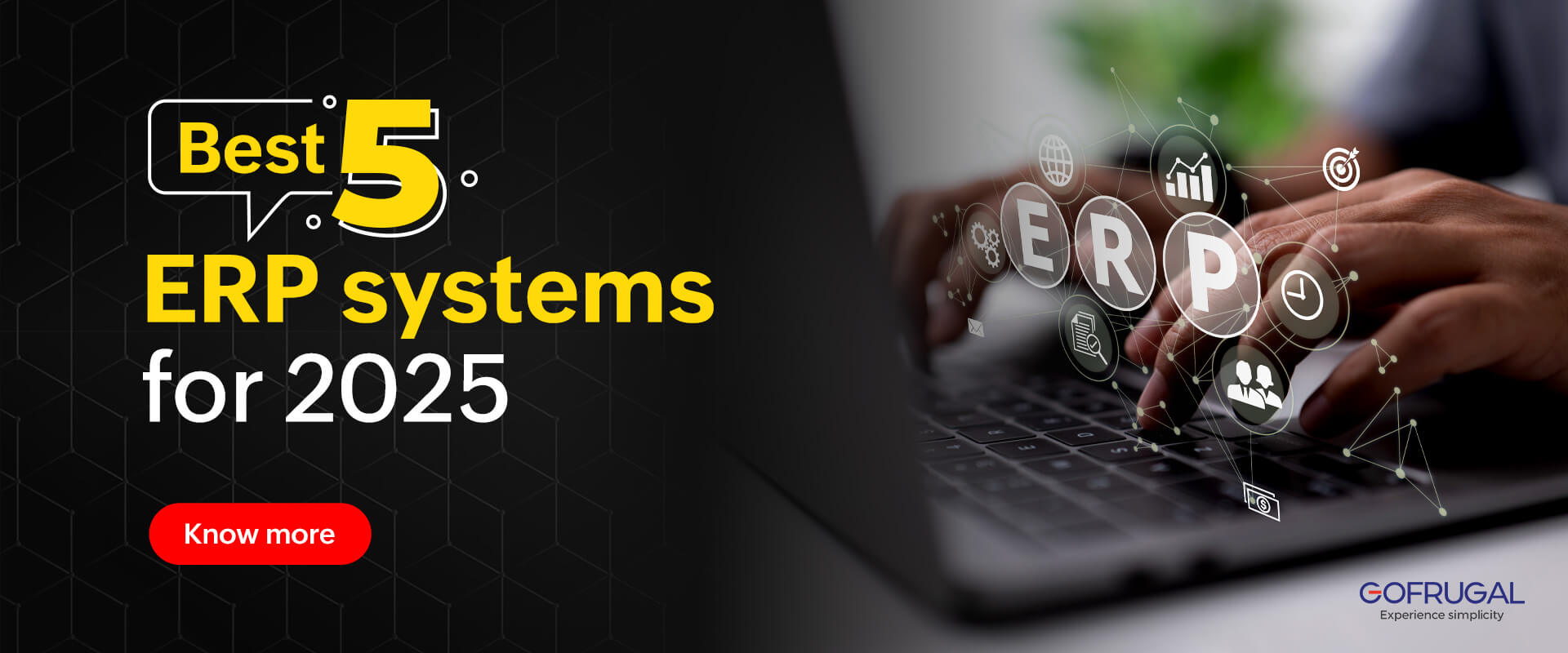Key takeaways:
- Find ERP solutions that enhance your business workflow, from inventory to financials, with tailored features for each industry.
- Choose from a mix of free and paid ERP systems, catering to various business sizes and budgets.
- Get familiar with ERPs that offer integrations with advanced tools, allowing your business to scale with the latest technology trends.
Products evaluated
Managing daily operations, streamlining workflows, and maintaining data accuracy across departments can quickly become overwhelming. Many businesses struggle to progress with scattered processes, large data volumes, and limited visibility into performance, leading to inefficiencies and costly errors. Without an effective system in place, businesses can suffer from fragmented data, poor decision-making, and missed growth opportunities.
This is where an Enterprise Resource Planning (ERP) system can be a game-changer. ERP software unifies core business functions—from finance and inventory to sales and human resources—into a single, integrated platform. Beginning with centralizing data and automating routine tasks, an ERP system provides the real-time insights and control necessary to make strategic decisions, boost productivity, and improve operational efficiency.
This guide will explore the essential features and benefits of ERP systems, the key considerations for choosing the right solution, and how implementing ERP can be a real inflection point for your business. Whether you are a small business aiming to scale or an established enterprise looking to improve efficiency, this overview will help you find the ideal ERP system tailored to your needs.
Top 5 ERP software for 2025
With so many ERP software options available, it can be overwhelming to choose the right one for your business. To make your decision easier, we've thoroughly reviewed and analyzed five ERP systems, considering key factors like scalability, ease of use, integration capabilities, support, and pricing. There is one for everyone!
| ERP software | Best for | Key features | Pricing | Support | Solution deployment |
|---|---|---|---|---|---|
| LS Retail | Multi-location retailers, hospitality, large retailers, omnichannel businesses | Advanced POS, omnichannel retail, multi-location support, loyalty programs, customizable dashboards | Available only on request | 24/7 customer support (phone, email, online chat) | On-cloud only |
| Lightspeed Retail | Retailers, restaurants, ecommerce, multi-location businesses, hospitality | Omnichannel POS, inventory management, customer management, ecommerce integration, multi-location support | Starts at ₹7,513/month for basic plan | 24/7 customer support (phone, email, online chat) | On-cloud only |
| Gofrugal ERP | Retail, distribution, restaurant, multi-location businesses, FMCG, food, and pharma | Security, inventory, data backup, order management, multi-location support, automated billing, GST compliance, and real-time analytics | On-premise solution starts from ₹18,000 for a one-time license fee. On-cloud solution starts from ₹750/year per user | 24/7 customer support (email, live chat, customer's own app) | On-premise and on-cloud |
| Deskera ERP | Small and medium enterprises, retailers, manufacturing, and distributors | All-in-one ERP suite (HR, CRM, Finance, Inventory), cloud-based, easy-to-use interface, real-time reporting | Starts at ₹3,000/month | Phone, email, online chat, knowledgebase | On-cloud only |
| Ginesys | Retailers, distributors, small to medium-sized businesses in fashion, grocery, and FMCG | Inventory and stock management, multi-location support, GST reporting, sales and billing automation, real-time reporting | Starts at ₹7,000/month | Phone, email, dedicated account manager, ticket portal | On-premise and on-cloud |
LS Retail
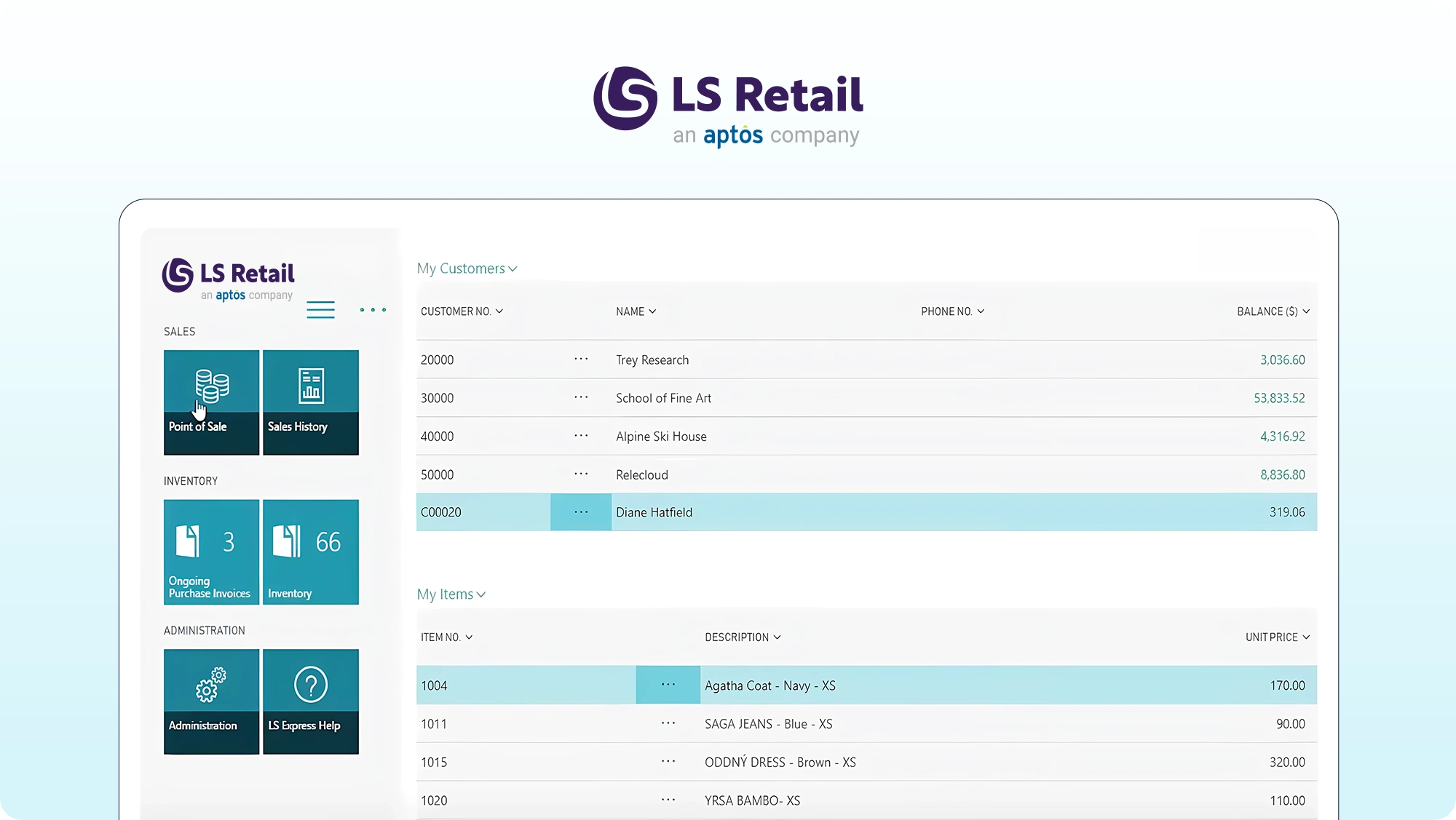
Overview
LS Retail is a powerful, integrated software suite tailored for retail and hospitality businesses. Known for its robust omnichannel capabilities, LS Retail enhances operations through real-time data and advanced analytics. It caters to multi-location retailers, hospitality providers, and large businesses to help them streamline processes and improve customer experiences. With a global presence and a focus on retail and hospitality, LS Retail empowers businesses to efficiently manage operations and scale effortlessly.
Key features
- Advanced POS system with real-time analytics.
- Omnichannel retail management for seamless customer journeys across online and offline platforms.
- Multi-location support for centralized operations and data synchronization.
- Integrated loyalty programs to drive customer engagement.
- Customizable dashboards for tailored insights and monitoring.
Pros
- Comprehensive solution for multi-location retailers and hospitality businesses.
- Strong omnichannel integration for consistent customer experiences.
- Advanced POS system with detailed analytics and reporting.
- Highly customizable features for business-specific needs.
- Effective loyalty program management tools.
Cons
- Requires significant training due to high complexity.
- Pricing details are not readily disclosed, which may deter potential buyers.
Integrations
LS Retail integrates with several popular platforms to provide a unified experience, including:
- Microsoft Dynamics 365 for ERP and financial management.
- Magento for ecommerce solutions.
- Shopify for online retail management.
- Payment gateway integrations with major gateways like Stripe and PayPal.
Ratings and reviews
LS Retail is rated 4.3/5 based on 100+ reviews on Capterra. Users commend its robust features, real-time analytics, and scalability, while noting that its complexity requires a learning curve.
Pricing
During our evaluation, we were unable to find an advertised price for LS Retail. Potential buyers should reach out to LS Retail for prices.
Lightspeed Retail
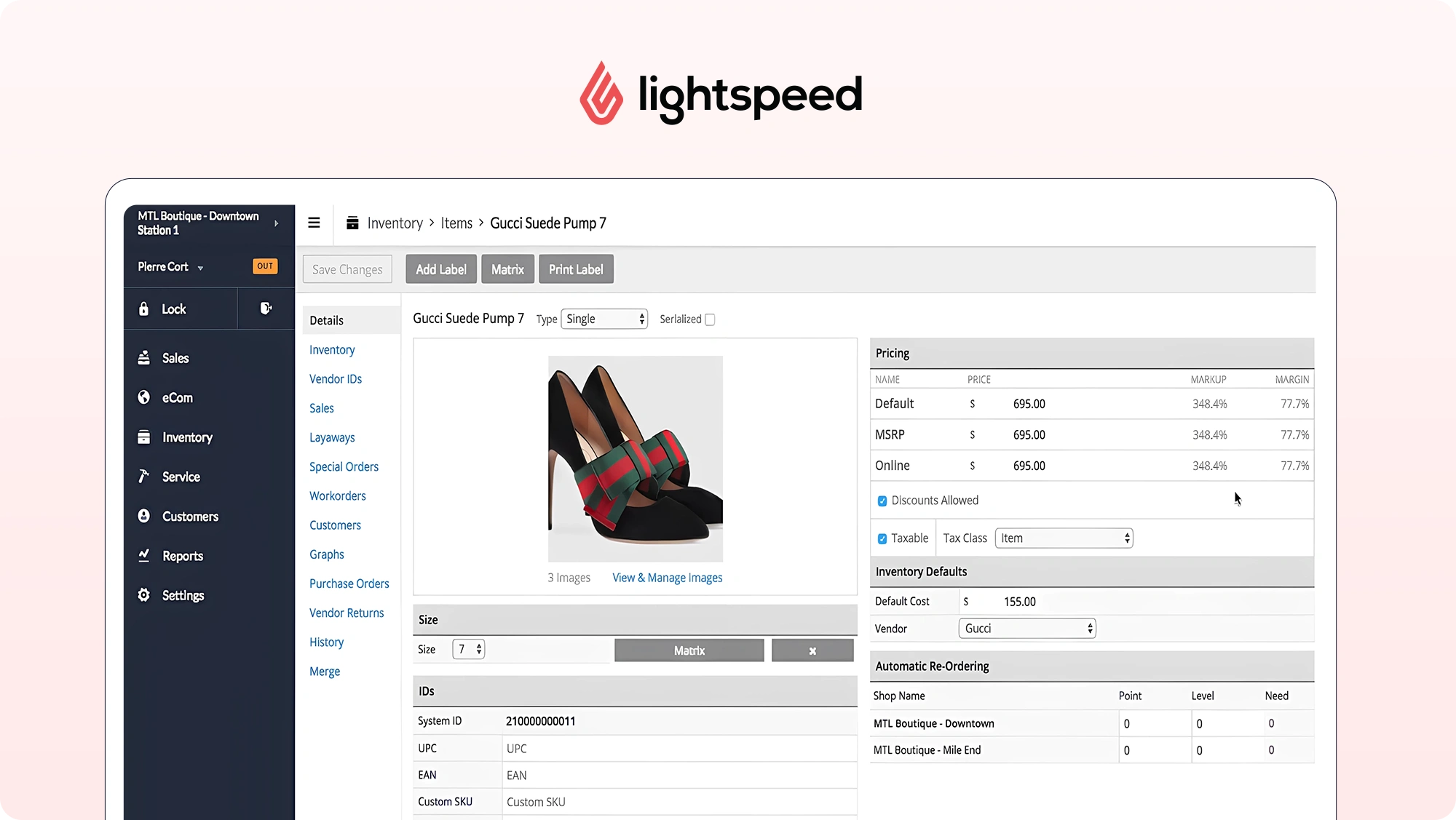
Overview
Lightspeed Retail is a cloud-based POS and retail management system designed to cater to a wide variety of businesses, including retail stores, restaurants, ecommerce platforms, and multi-location establishments. It combines user-friendly design with powerful tools to streamline operations, manage inventory, and improve customer experiences. With a strong market presence in North America and Europe, Lightspeed Retail is a preferred choice for businesses seeking an all-in-one solution tailored to retail and hospitality needs.
Key features
- Seamlessly integrates in-store and online sales.
- Tracks, manages, and replenishes inventory in real time.
- Builds stronger relationships with customer profiles and purchase history.
- Syncs online stores with in-store operations for a unified experience.
- Ensures centralized control over multiple outlets.
Pros
- Customizable solution designed specifically for retail and restaurant businesses.
- Advanced inventory and customer management tools.
- Strong omnichannel features for seamless online and offline integration.
- Comprehensive reporting and analytics for data-driven decisions.
- Global support with 24/7 customer service.
Cons
- Pricing may be steep for small businesses.
- Limited local support in certain regions.
Integrations
Lightspeed Retail integrates with a wide range of platforms, enhancing its functionality, including:
- 99minds Inc. for managing gift cards and loyalty programs.
- Accumula for seamless ecommerce and ERP integration.
- Birdeye to enhance communication and customer service management.
- BlueCheck Age & ID Verification for analytics and identity verification tools.
- Boomtown for advanced features and tools for operational support.
- Booxi for appointment scheduling, rental, and reservation management.
- Mailchimp for email marketing and customer engagement.
- Kangaroo Rewards to boost customer loyalty through rewards programs.
- WebRezPro, a property management system for businesses needing reservation solutions.
Ratings and reviews
Lightspeed Retail is rated 4.2/5 based on 150+ reviews on Capterra. Users highlight its intuitive interface, robust POS features, and seamless integrations, though some mention pricing as a drawback for smaller operations.
Pricing
Lightspeed Retail pricing starts at ₹7,513/month for the basic plan. Advanced features and additional modules may be available at higher pricing tiers.
Gofrugal ERP

Overview
Gofrugal ERP is a highly adaptable and integrated business management solution designed to meet the diverse needs of industries such as retail, distribution, manufacturing, restaurants, FMCG, food, and pharma. Its modular approach provides businesses with a unique digital solution suite tailored to address specific challenges and critical needs.
What sets Gofrugal apart is its omnichannel capabilities that ensure seamless integration across physical and digital touchpoints, enabling businesses to thrive in a competitive market. With additional tools like GoSecure, GoSure, GoAct, and OrderEasy, Gofrugal ensures a holistic digital transformation journey, addressing everything from operational efficiency to customer engagement.
Key features
- Track, manage, and optimize stock levels across multiple locations.
- Simplifies taxation with automated GST calculations and reporting.
- Speeds up transactions and enhances billing accuracy.
- Ensures seamless operations across channels, offering a unified customer experience.
- Provides actionable insights to drive smarter business decisions.
Pros
- Offers a tailored digital solutions suite to meet diverse business needs.
- Exceptional flexibility with options for both on-premise and cloud deployment.
- Comprehensive omnichannel functionality, ideal for businesses looking to scale across channels.
- Highly customizable for businesses of all sizes.
- Strong global market reach, trusted in over 80 countries.
Cons
- Limited advanced features for large-scale enterprises with highly specific needs.
- Customization setup may require additional time for implementation.
- Integration with some third-party tools might have limitations.
Integrations
Gofrugal ERP integrates with a wide range of tools to provide a seamless operational experience.
- Pharmarack: Automates pharmaceutical inventory and procurement.
- Shopify and WooCommerce: Perfect for ecommerce businesses seeking a unified approach.
- UrbanPiper: Ideal for food businesses managing multiple delivery platforms.
- Unicommerce: Simplifies order and inventory management.
- Tally: Ensures seamless accounting operations.
- AWS: Provides a scalable and secure cloud infrastructure.
- Google Maps: Enhances logistics and location-based operations.
Ratings and reviews
4.3/5 based on 200+ reviews on G2 and Capterra.
Pricing
- On-premise: Starts from ₹18,000 as a one-time license fee.
- On-cloud: Starts from ₹750/user/year.
Deskera ERP
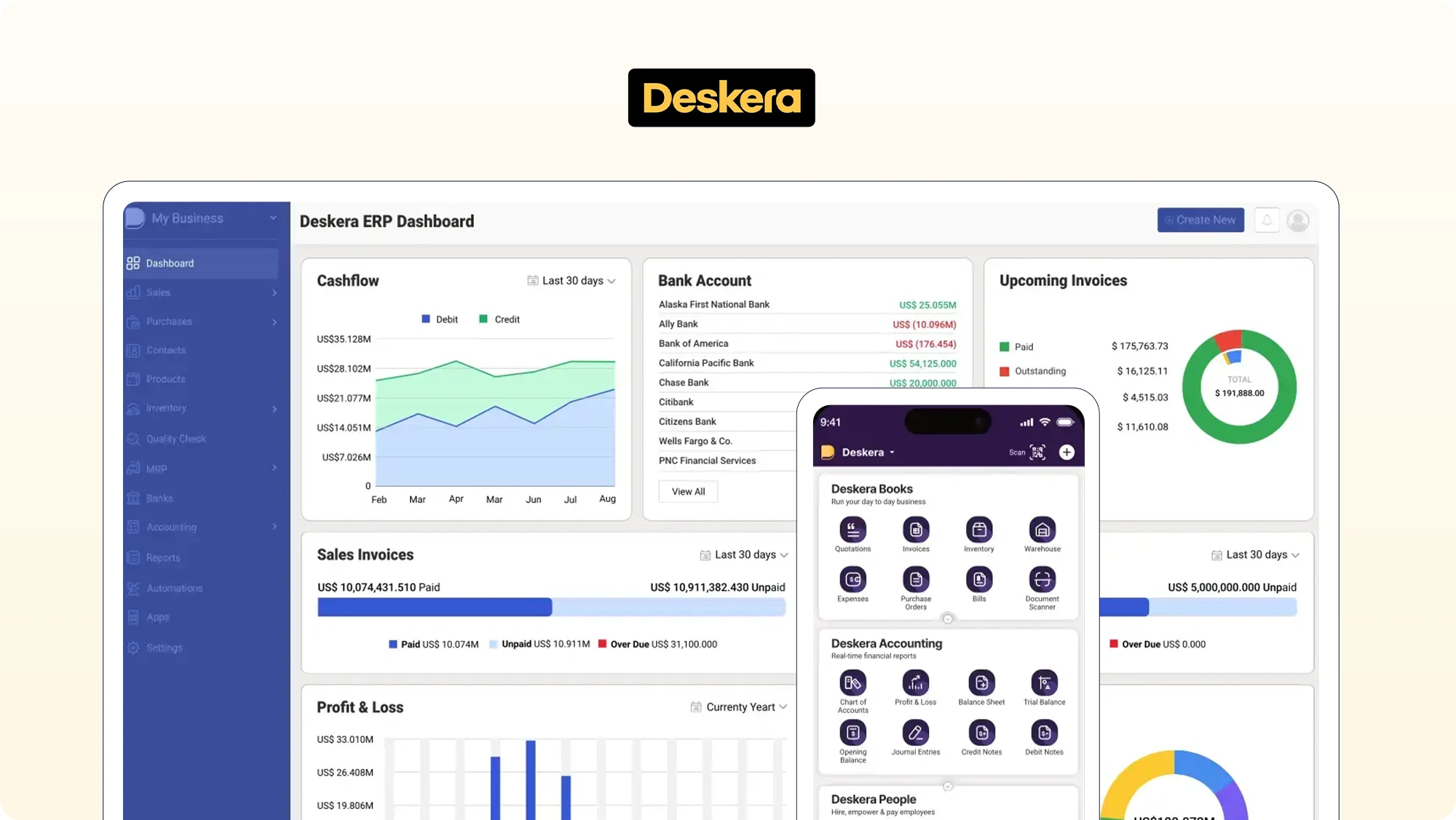
Overview
Deskera ERP is an all-in-one, cloud-based enterprise resource planning solution that provides businesses with a suite of integrated tools to manage finance, HR, inventory, and CRM in one platform. Deskera stands out for its user-friendly interface and real-time reporting, making it ideal for small to medium-sized businesses (SMEs), retailers, manufacturers, and distributors. While it has a strong presence in India, Deskera is expanding globally, offering a scalable solution for growing businesses that require seamless operations across various departments.
Key features
- Combines HR, CRM, finance, and inventory management into a single platform.
- Access it anywhere, anytime, with secure cloud storage.
- Simplifies user adoption with a minimal learning curve.
- Get instant insights into business performance and make data-driven decisions.
- Tailored features for mid to large businesses with scalability in mind.
Pros
- Comprehensive ERP suite that covers essential business functions.
- Cloud-based platform, offering flexibility and mobility for users.
- Easy-to-navigate interface that reduces implementation time.
- Real-time reporting provides valuable insights for decision-making.
- Excellent customer support via phone, email, and online chat.
Cons
- Limited customization options in lower pricing plans.
- Scalability issues in higher-tier plans, which might not meet the needs of rapidly expanding enterprises.
Integrations
Deskera ERP offers seamless integrations with several popular tools to enhance its capabilities.
- QuickBooks Online: Integrates for efficient financial management and accounting.
- SuiteDash: Connects with SuiteDash for project management, CRM, and client portal features.
- Odoo: Deskera integrates with Odoo for advanced manufacturing and business process automation.
Ratings and reviews
Deskera ERP is rated 4.5/5 based on 50+ reviews on G2. Users appreciate its all-in-one functionality, ease of use, and reliable support, though some mention limitations in customization for smaller businesses.
Pricing
Deskera ERP pricing starts at ₹3,000/month, with additional costs for advanced features and higher-tier plans offering more customization and scalability options.
Ginesys
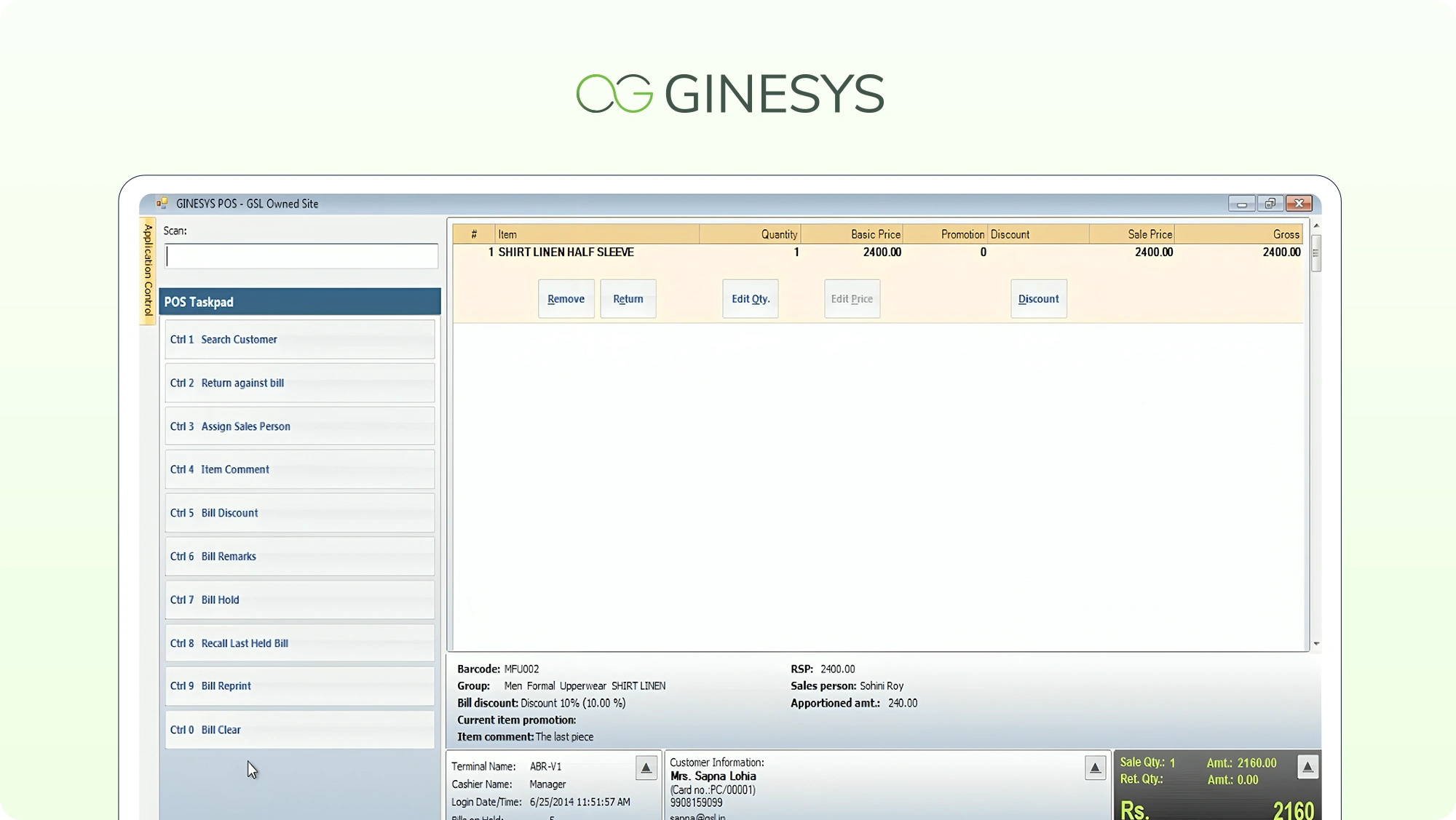
Overview
Ginesys is a comprehensive retail ERP solution designed to meet the needs of retailers, distributors, and small to medium-sized businesses, particularly in sectors like fashion, grocery, and FMCG. Ginesys enables businesses to streamline their operations with robust features for inventory, sales, billing, and distribution. With a strong presence in India and growing international reach, Ginesys helps businesses manage multiple locations, automate sales and billing, and ensure compliance with GST regulations.
Key features
- Efficiently track and manage inventory across multiple locations.
- Seamless integration for businesses operating in more than one location.
- Helps businesses comply with GST requirements effortlessly.
- Automates sales processes and billing for improved efficiency.
- Provides insights into sales, inventory, and other key metrics in real-time.
Pros
- Comprehensive ERP with a focus on retail and distribution.
- Strong support for multi-location operations.
- Automates sales and billing processes, saving time and reducing errors.
- Detailed GST reporting and compliance features.
- Excellent customer support through phone, email, and dedicated account managers.
Cons
- Requires technical expertise for setup and implementation.
- Can be complex and more suitable for larger businesses than small businesses.
Integrations
Ginesys seamlessly integrates with several popular platforms and tools to extend its functionality.
- Shopify: For businesses managing online stores alongside physical outlets.
- Magento: Integration for advanced ecommerce capabilities.
- Unicommerce: Streamlines order and inventory management across multiple channels.
- Fynd: Enables omnichannel retail and improves online-to-offline shopping experiences.
- PhonePe: Payment gateway integration for quick and secure transactions.
- Paytm: Adds another popular payment gateway option for ease of use.
- eWards: Simplifies customer loyalty and reward program management.
- OptCulture: Enhances customer engagement through digital marketing and loyalty solutions.
Ratings and reviews
Ginesys has a 4.2/5 rating based on 40+ reviews on Capterra. Users praise the comprehensive functionality and multi-location support, but some mention the complexity of implementation and the need for technical expertise.
Pricing
Ginesys pricing starts at ₹7,000 per month, with additional pricing tiers based on features and customization options for large businesses.
What is an ERP system?
Enterprise Resource Planning (ERP) software is a centralized, integrated platform used by organizations to manage and automate various business processes across departments. By unifying core functions such as finance, HR, inventory, sales, and customer relationship management (CRM), ERP software provides a cohesive view of business operations, allowing companies to make data-driven decisions and streamline their workflows.
ERP software eliminates data struggles by creating a single source of truth, making it easier for businesses to monitor performance, improve productivity, and enhance overall efficiency. Modern ERP solutions are often cloud-based, enabling access from anywhere, making them ideal for companies looking for flexibility, scalability, and real-time data visibility.
For businesses of all sizes, an ERP system can play a pivotal role in simplifying complex operations and supporting growth by offering tools for better resource allocation, improved collaboration, and enhanced strategic planning.
Key features your ERP software must have
In order to run an efficient and successful business, the right software is key. The following features are essential in ERP software to make your business grow.
Inventory management
Inventory management ensures that the right products are always in stock while preventing excess inventory. The software automatically tracks stock levels, expiration dates, and reorders supplies as needed. This feature helps prevent stockouts, reducing the risk of lost sales. It also mitigates waste due to expired stock, ensuring perishable items are managed efficiently. Utilizing a robust inventory management feature improves stock visibility, reduces manual inventory checks, and ensures your business is always prepared to meet customer demand.
Billing and POS integrations
A point-of-sale (POS) system integrated with billing capabilities allows seamless transactions, whether through cash, card, or other payment methods. It ensures accurate, quick billing that is integrated with inventory updates in real time. This feature eliminates manual billing errors, speeds up checkout times, and ensures payment processes are smooth and secure. Additionally, automated tax calculations (like GST) reduce administrative burdens. A lack of integration would lead to inefficient billing practices, higher chances of mistakes, and difficulties in reconciling payments with inventory.
Regulatory compliance and reporting
ERP software must ensure all operations comply with relevant regulations, including handling controlled substances, tax reporting, and health guidelines. It should generate real-time reports to facilitate audits and inspections. This feature ensures your business meets all legal and regulatory requirements, reducing the risk of fines or legal issues. Failing to stay compliant can result in legal trouble, fines, and reputational damage. Manual reporting increases errors and the likelihood of missed deadlines, risking non-compliance.
Customer relationship management (CRM)
A built-in CRM system helps track customer preferences, purchase histories, and contact information, allowing for personalized service and targeted communication. This feature enhances customer loyalty by enabling businesses to offer personalized promotions and reminders, such as refill alerts. Businesses can build stronger relationships with customers by providing personalized experiences, resulting in higher customer retention and increased sales.
Multi-location support
For chain businesses or those with multiple branches, multi-location support allows the software to centralize data from various outlets, giving management a unified view of operations, inventory, and sales. This feature reduces the complexity of managing multiple locations by offering a consolidated system for stock management, sales reports, and financials across all branches. An example of its impact is a central dashboard that shows the sales performance and inventory status of each location, helping managers make informed decisions.
Security and data protection
This feature safeguards sensitive customer data, business information, and financial records through encryption, secure logins, and data backups. Businesses deal with sensitive information, which must be securely stored and protected. This feature helps avoid breaches and ensures confidential data remains safe. A lack of adequate security could lead to data breaches, legal penalties, and a loss of customer trust, which could harm a business reputation and bottom line.
Things to consider when choosing an ERP system
When selecting an ERP system, keep these key considerations in mind.
Compatibility
- Ensure the software is compatible with your existing systems and workflows.
- Consider integration capabilities with third-party tools you already use.
Scalability
- Choose a solution that can grow with your business.
- Assess whether the software offers modules or features that can be added as your needs expand.
Ease of use
- Opt for software with an intuitive interface, minimizing the learning curve.
- A user-friendly design reduces training costs and helps teams get started quickly.
Industry-specific features
- Look for features that address your industry’s specific needs.
- Generic software may lack functionality tailored to your unique requirements, so ensure it provides adequate tools for your business type.
Customer support
- Reliable support is crucial, especially during setup and initial implementation.
- Consider whether support is available 24/7, and evaluate response times and the quality of assistance.
Data security
- Verify that the software meets current security standards, especially if handling sensitive customer data.
- Check for features like encryption, multi-factor authentication, and compliance with industry regulations.
Pricing and ROI
- Look beyond the initial cost; evaluate how the software's features can save time and reduce operational costs.
- Opt for solutions that provide a clear return on investment (ROI) over time.
Benefits of using an ERP system
Implementing an ERP system can yield numerous advantages.
Increased efficiency
- Automates repetitive tasks, freeing up time for strategic projects.
- Reduces the risk of human error, resulting in more accurate data and reliable outputs.
Real-time data and insights
- Provides up-to-date information, allowing businesses to make timely decisions.
- Enhances the ability to monitor KPIs, track performance, and respond to market trends effectively.
Improved collaboration
- Enables seamless communication across teams, whether remote or on-site.
- Collaboration features such as shared dashboards and integrated messaging promote team alignment.
Advanced reporting and analytics
- Offers robust reporting tools that help analyze data for better decision-making.
- Helps visualize trends and patterns, aiding in long-term planning and forecasting.
Better customer service
- Supports better customer interactions by centralizing customer data.
- Enables faster and more personalized responses, enhancing customer satisfaction.
Conclusion
From our experience with ERP systems, we have seen firsthand how transformative the right solution can be. Each of the ERP options out there is designed to meet unique business needs, so if you are still struggling to find "the one," consider listing your top priorities for an ERP platform.
If you're still undecided, we’d suggest you take a closer look at Gofrugal ERP. Packed with features to centralize data, automate processes, and provide insights into every aspect of your business, Gofrugal ERP offers a seamless experience tailored for growth. From managing orders and inventory to tracking finances and optimizing customer interactions, Gofrugal ERP provides the tools to streamline your operations and drive success with minimal effort.
Sign up with Gofrugal ERP today and empower your business with an all-in-one solution built for your industry!
FAQs
What sets ERP software apart from other business management solutions?
ERP software integrates various business processes into a single system, providing real-time data and automation across departments. Unlike stand-alone solutions, ERP streamlines operations, reduces manual work, and ensures data consistency company-wide.
How does ERP software handle data security and privacy?
ERP systems often include robust security features, such as data encryption, multi-factor authentication, and user access controls. Most ERP solutions comply with industry standards like GDPR to protect sensitive information, making them secure options for managing business data. ERP systems also include an audit trail feature, which makes it easier for business owners to track back all activities in the system.
Can ERP software be customized to fit specific business requirements?
Yes, ERP software is highly customizable. Many solutions offer modules that can be tailored to unique needs in finance, HR, accounting, inventory, reports, and more. This customization can also include industry-specific tools to address specific regulatory or operational requirements.
Does ERP software offer mobile access for on-the-go management?
Many ERP systems come with mobile apps or a mobile-friendly interface, enabling users to access key functions from smartphones or tablets. This flexibility is ideal for managers and teams who need access to data and workflows outside the office. It works best for business owners who own multiple outlets and need to travel frequently.
What kind of support does ERP software include?
ERP software providers often offer comprehensive support, including 24/7 customer service, onboarding assistance, training sessions, and a live chat. Some providers may offer premium support plans that cover regular system checkups and customizations. However, the best support an ERP software can include is to empower the user to be self-reliant with its user-friendly interface.
How does ERP software improve ROI?
ERP software automates workflows, reduces errors, and offers insights through analytics. In this way, ERP software can significantly improve efficiency and lower operational costs. This leads to better decision-making, reduced manual labor, and ultimately a higher return on investment.
Disclaimer :
All third-party product name(s), trademark(s), and logo(s) are the property of their respective owner(s) and are used here solely for identification and comparison purposes. Their use does not imply any affiliation, sponsorship, or endorsement. Prices and features are drawn from publicly available information on each vendor's website(s) as on December 09, 2024, and the information is subject to change on those website(s) at any time without notice. The information contained in this webpage is for general information purposes only and should not be considered as authorized information from the vendors. Prices published here may not include applicable taxes or discounts offered, which may alter the final price payable by a customer. Zoho makes no representations or warranties, express or implied, including, without limitation, warranties of accuracy, completeness, merchantability, or fitness for a particular purpose, and accepts no liability for any loss or damage arising from reliance on the information. Please contact us at legal@zohocorp.com if you believe any information is inaccurate or outdated.